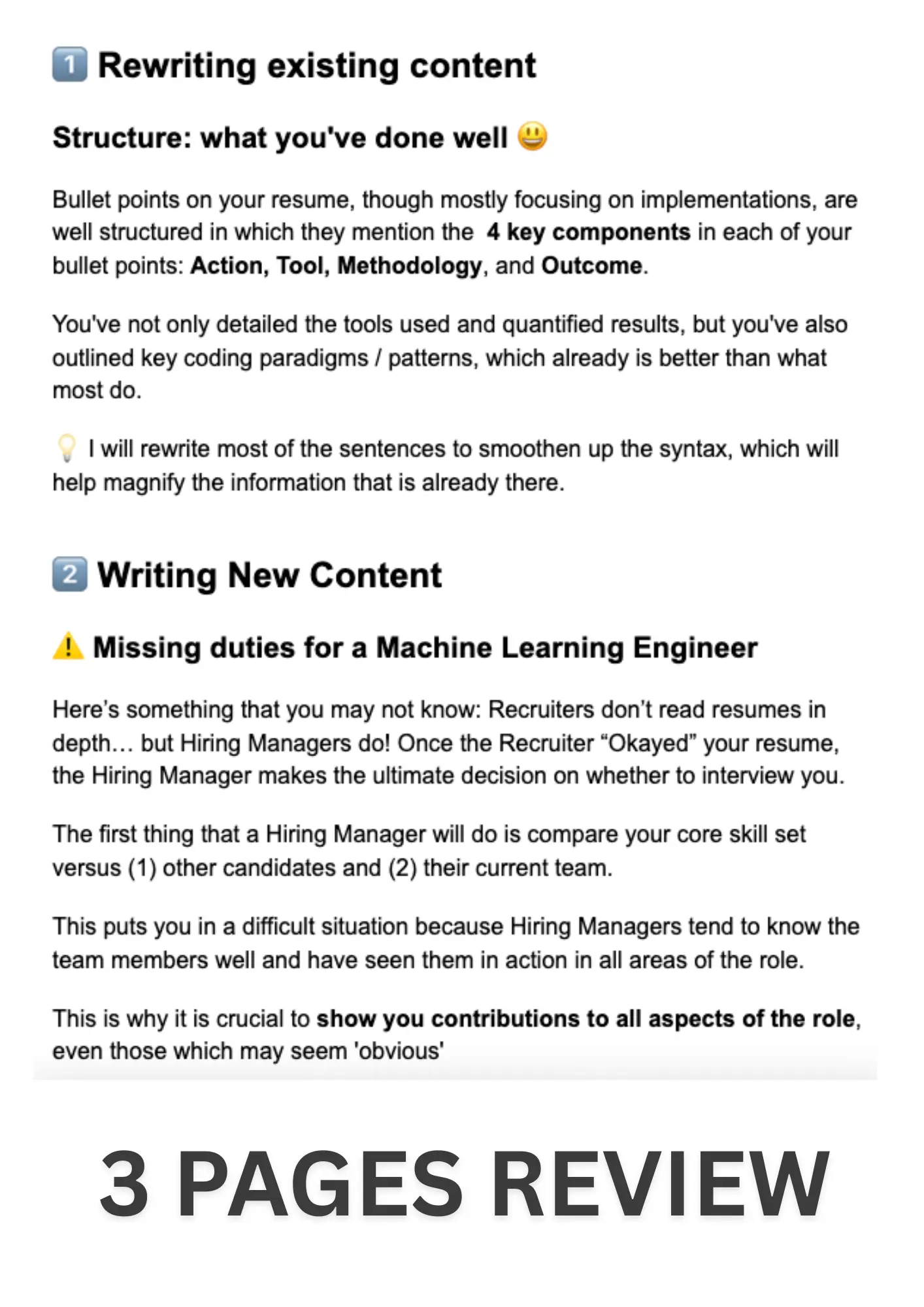How long should my resume be?
The most common question I get from clients. Find out whether length actually matters for resumes... the answer is probably not what you think!
Posted on June 20, 2025
Last updated: July 9th, 2025 | 6 min read
"What format should my resume be in?"" is one of the most common questions I get as a resume writer.
Resume file format is in appearance a benign issue. It may even feel like it’s a matter of preference, but make no mistake: It can have drastic repercussions on your chances at getting an interview.
Wait... What?
Imagine having put in the effort of acquiring a great education, building a top career and writing an amazing resume, for all of it to be washed down the drain because of a formatting issue…
This is what unfortunately happens to many, and it might be your case too. So let’s put a stop to all that formatting nonsense today. We’ll answer the question of what type of file should a resume be once and for all !
We’ll go over the absolute dos and don'ts of resume file format/format selection, the file extensions to (absolutely) never use as well as some resume layout basics.
As you read this, please keep one thing in mind: The mission here is to make your resume very easy for both Applicant Tracking Software (ATS) and Recruiters to read.
Let's first answer the first key consideration most of us have when sending their resume to a Recruiter.
Should the cv file be a word/.docx or a pdf?
As mentioned, when applying to a role online, your resume will be processed by an ATS (Applicant Tracking System). Making that ATS's job easy should be a priority for you: not only it's in charge of grabing data from your resume, but it also applies filters based on that data when Recruiters perform searches.
ATS text parsers often favor PDFs because they preserve the formatting and structure of your cv file.
We therefore want to make both processing and parsing as easy and efficient as possible.
ATS text parsers often favor PDFs because they preserve formatting and structure.
This enables accurate interpretation of headings, bullet points, and contact details, which means that the Software will be able to make use of your resume data almost 100% of the time.
The pdf format is optimized for file sharing, so it uses image compression and embedded fonts, which makes it lighter and ensures your resume has a consistent look across platforms.
Docx or other editable formats on the other hand are designed for editing and tend to be heavier due to metadata, formatting options and other features. This makes pdf much easier for any software to process and visualize.
Last but not least, the .pdf format ensures that your information isn’t modified easily by anyone who receives it.
Yes, it is still possible with a copy and paste, but it's much less likely for someone to go through the hassle. It does happen: some ill-intentioned people may actually want to modify your resume without you knowing. It could be a hungry agency recruiter wanting to make your experience look better to get a better chance at a commission, for example…
You want to discourage any temptation, because many competitive companies may flag inaccurate resumes as misrepresentation internally, which may put you on a black list… which would be extremely unfair if it was done without you even being aware !
So keep it safe, use a .pdf
That’s just it? Nope ! It gets slightly more complicated than that.
It’s not just about the type of file you use.
Most people assume that a PDF is just a PDF. Wrong. There are major differences in how PDFs are created, and these differences matter. Why? Because not all pdfs can actually be parsed by Applicant Tracking Systems.
Let me explain…There are 2 main types of pdfs: Text-based PDFs and image-based PDFs.
Text-based PDFs are exactly what they sound like: documents where the text is embedded as actual characters that can be selected, searched, and parsed.
On the other hand, image-based pdf files treat the entire document as a picture. Sure, they might look good, but if your text is trapped in an image. This means that the text isn’t selectable or searchable, which makes it essentially invisible to ATS software.
This is a common problem with resumes created using design tools like Canva, where the final export often flattens text into images. While these tools might give you a visually pleasing result, they’re a disaster for ATS compatibility. If you care about landing an interview, you need a text-based PDF. And remember: Recruiters don’t really care about fancy designs anyways.
If you open an image-based pdf file in Google Doc, here's what you'll get.
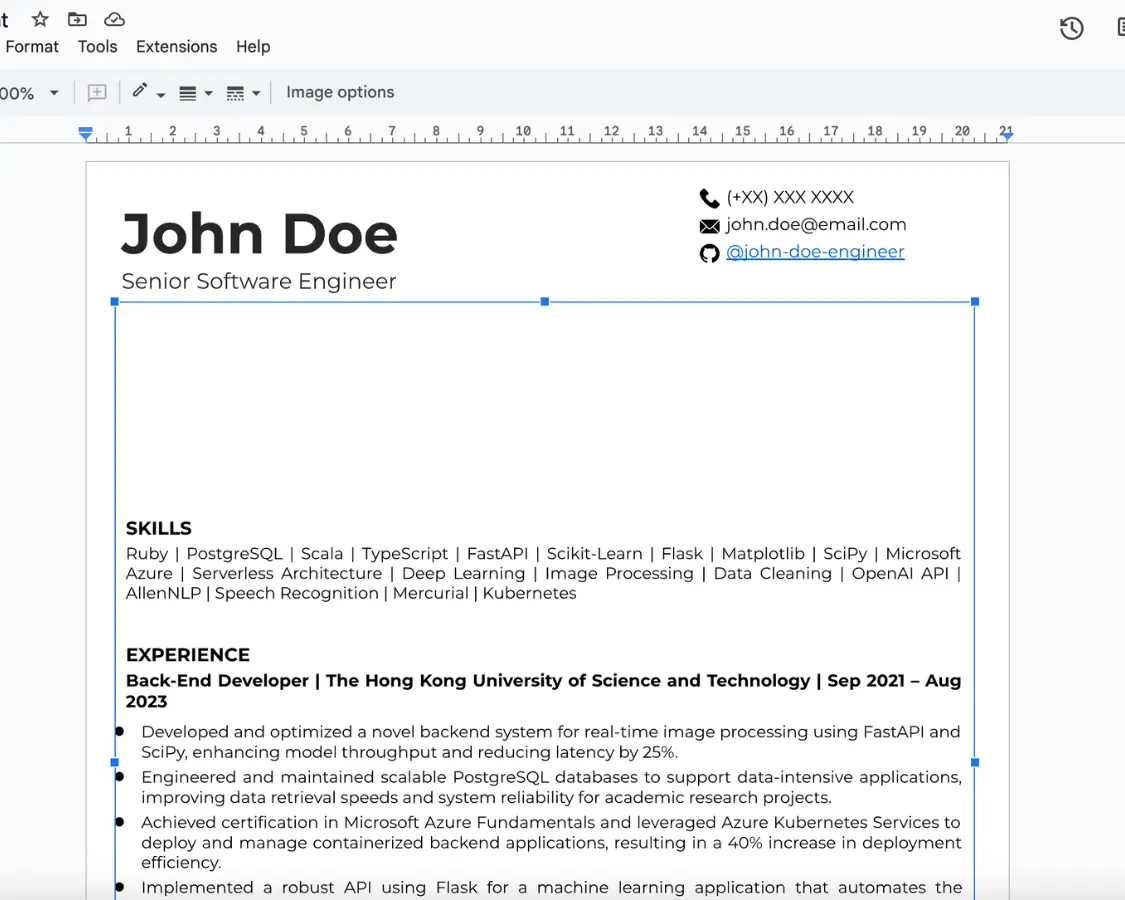
⬆️ Image 1 Instead of selectable text, you get an image object...
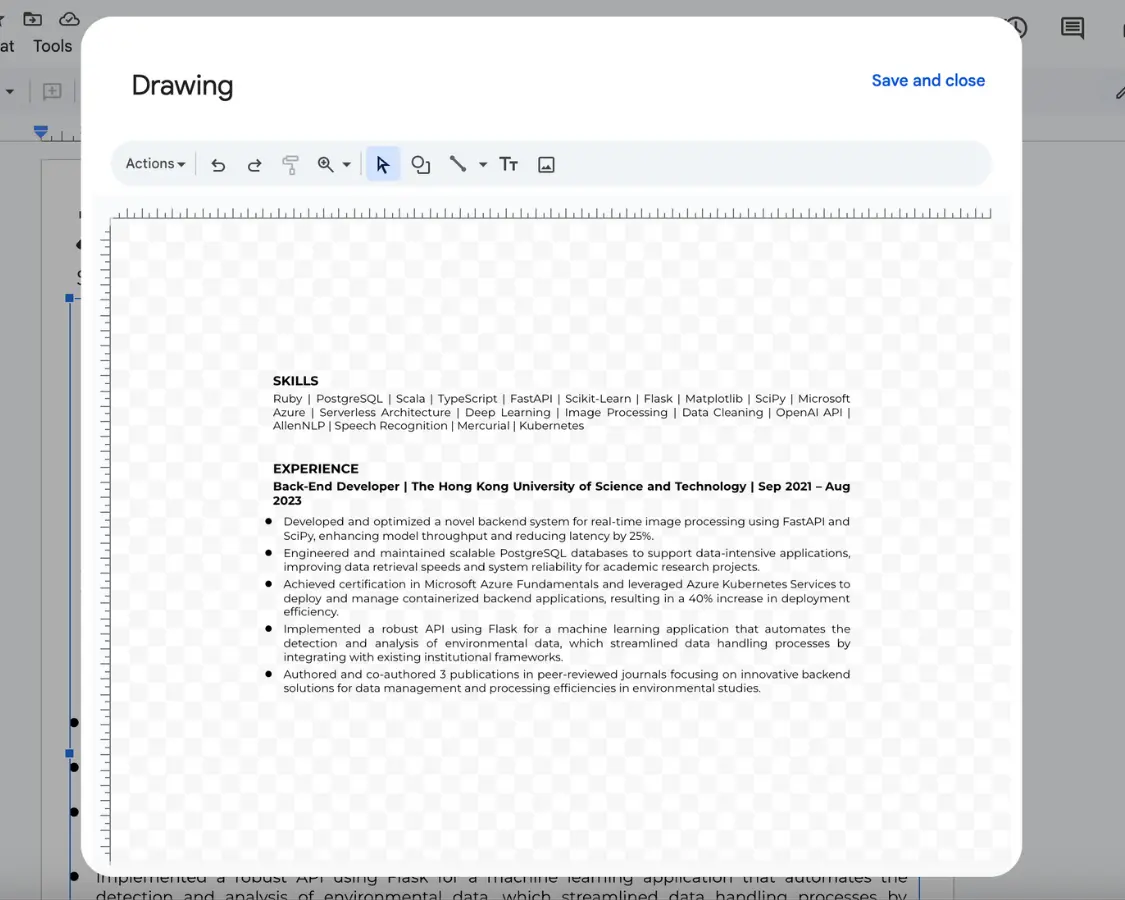
⬆️ Image 2 By clicking on it, you open the "image" with the text trapped in it. Because ATS can't do that, they can see the text.
It’s like selecting a tech stack to build an app: you need to use the right tool for the job and avoid overkill.
Google Docs and Microsoft Word both allow you to export documents as text-based PDFs. Their exports retain the embedded text, which ensures your resume stays ATS-friendly. If you absolutely need a design-heavy resume (again…you don’t!), use Adobe InDesign, which can still output a text-based PDF if configured correctly.
Avoid design tools like Canva at all costs !
Only maniacs test in production 😉 It’s easy: export your pdf and try selecting the text. If you can’t, the ATS won’t be able to either.
You haven't eliminated all your enemies yet... Two of them remain and they can ruin your life.
Tables and Sidebars.
They are extremely common - and I understand the visual appeal - but they’re an absolute nightmare to ATS.
Many ATS systems still can’t properly read tables or multi-column layouts. Your job titles might get separated from the companies, your skills could end up in the wrong section, or entire parts of your resume could just disappear.
Here’s the thing: ATS software isn’t designed to appreciate fancy formatting. It reads resumes in a straightforward, top-to-bottom, left-to-right order. Anything that disrupts that flow - like a table or a sidebar - throws it off.
Keep it simple with a clean, single-column layout.
I'll assess your resume personally.
and write a 3 pages review.
You'll get:
1️⃣ Detailed recommendations on how to improve your CV.
2️⃣ Insider secrets on how your resume is reviewed.
3️⃣ Examples of rewriting for inspiration.